HOW TO FIND YOUR MYBP MEMBER NUMBER
HOW TO FIND YOUR MYBP MEMBER NUMBER
The MyBP member number can be used to check the balance of kids meals in your account when you have registered your kids card. Here's how you can find your member number on bostonpizza.com and on the BP app.
From bostonpizza.com (desktop or mobile experience)
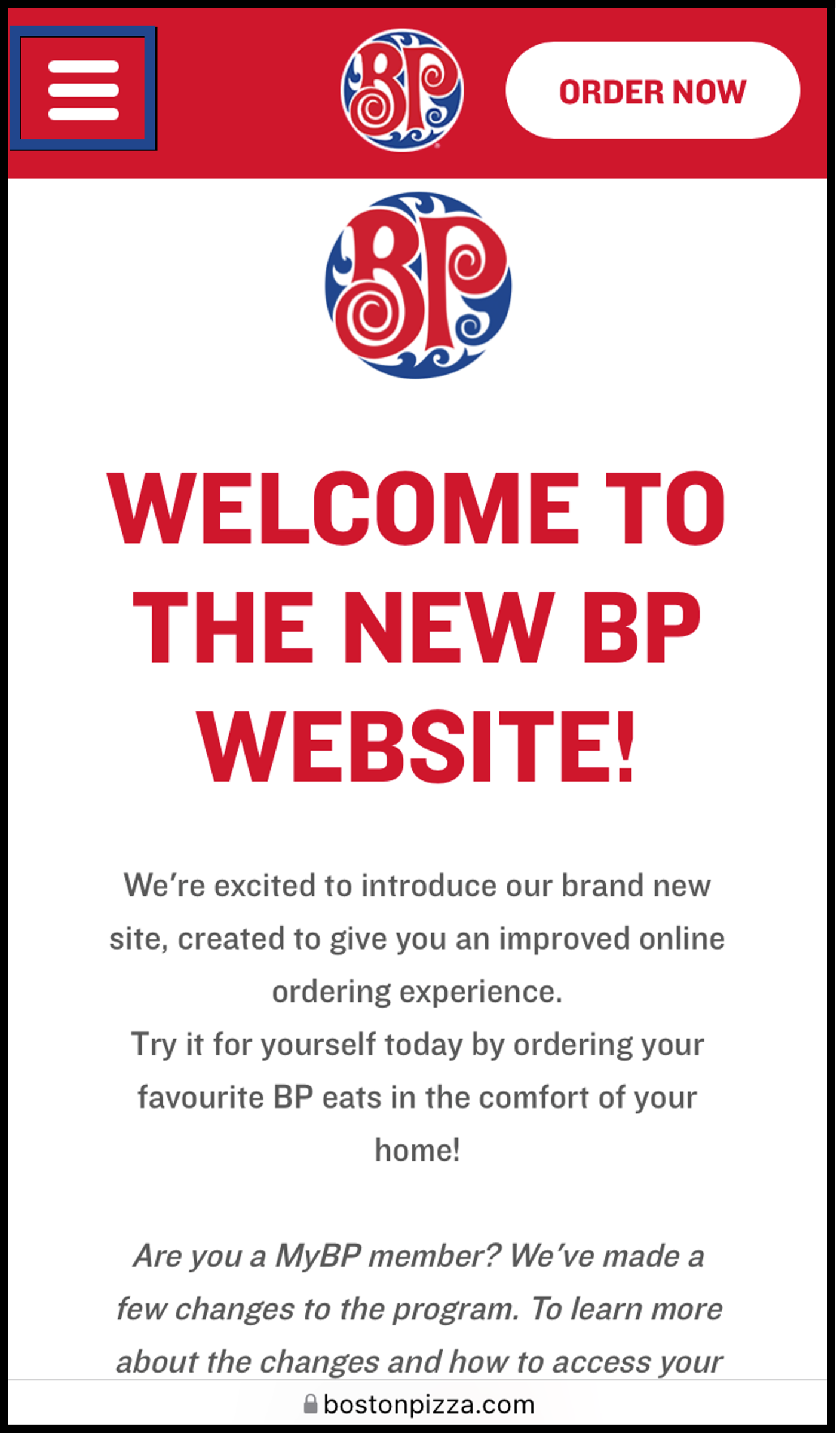
1. Go to bostonpizza.com and click on "REWARDS" in the top navigation menu.
On mobile, "Rewards" will appear on the left once you click on the navigation menu in the top left corner.
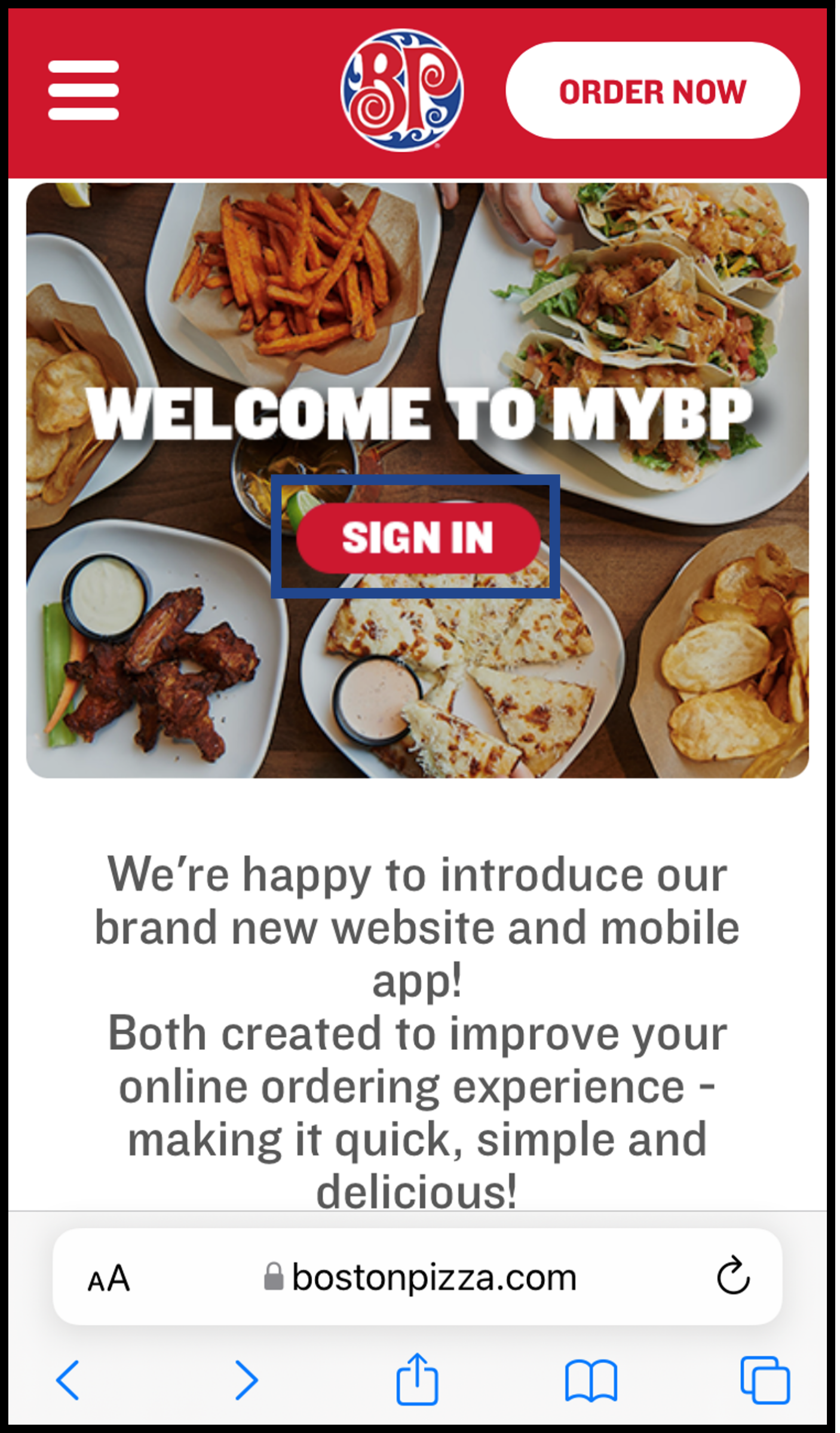
2. Click on "SIGN IN".
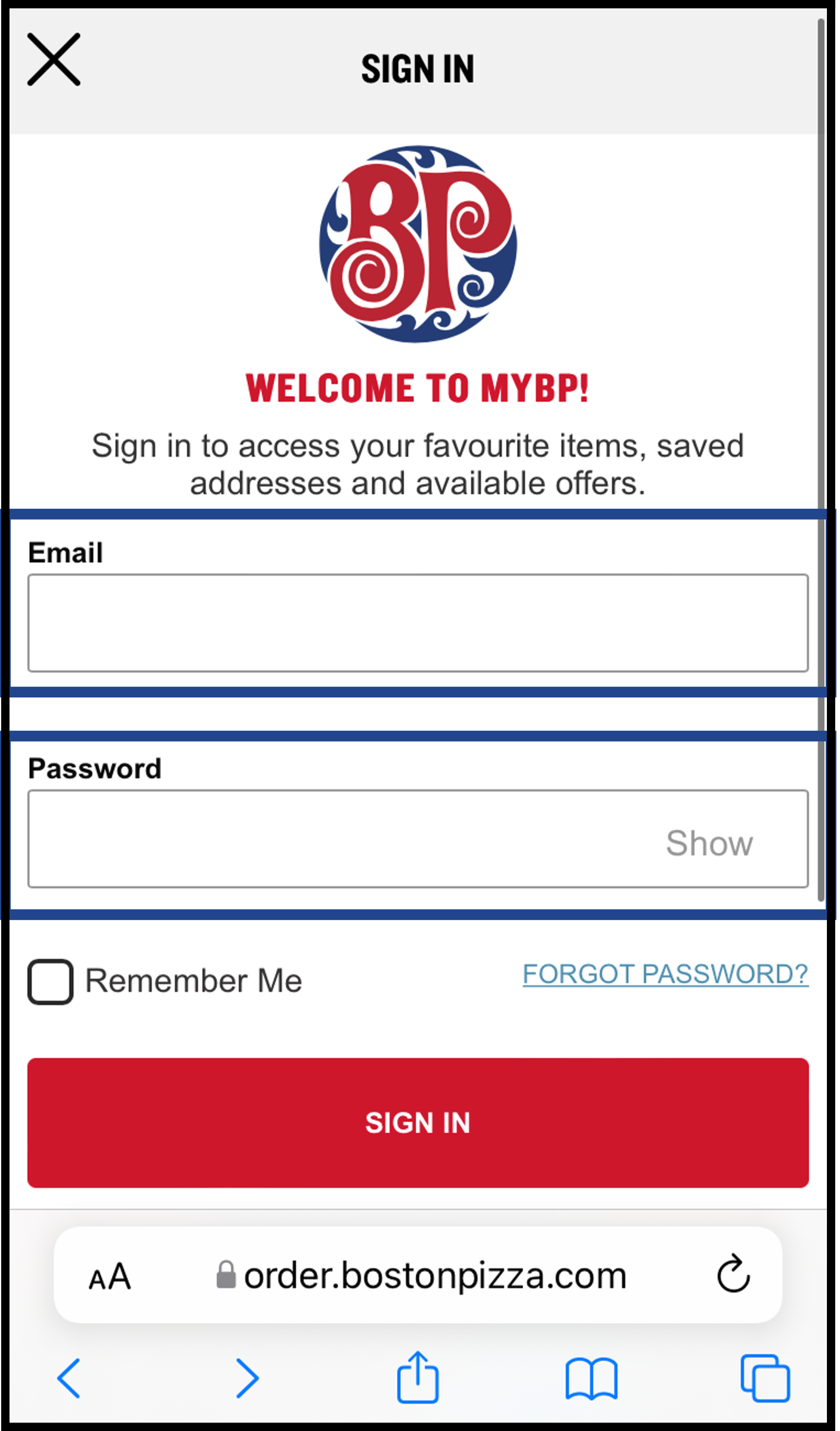
3. Enter your email and password to sign in.
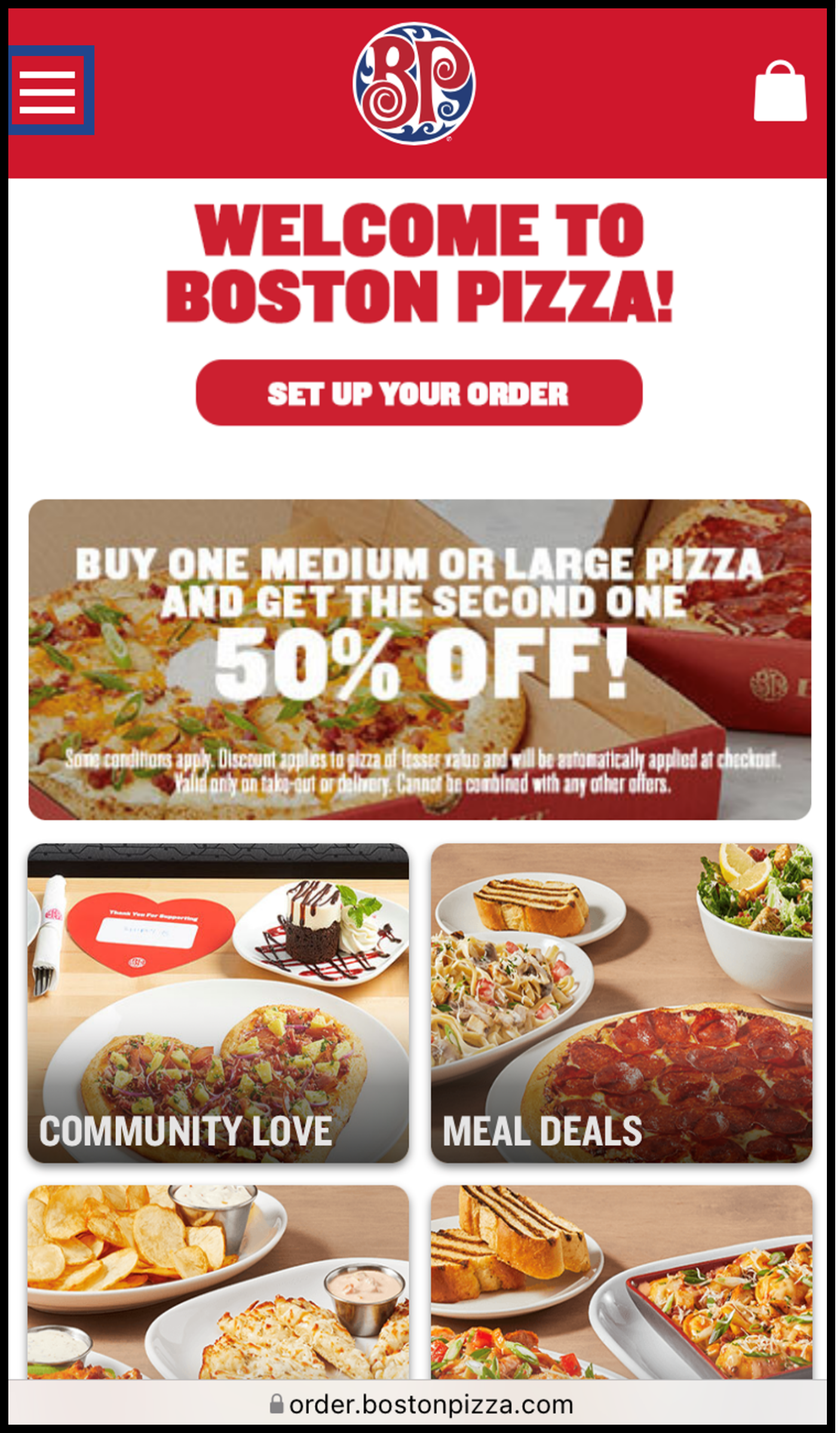
4. Click on "MYBP REWARDS" in the top navigation menu.
On mobile, "MyBP Rewards" will appear on the left once you click on the navigation menu in the top left corner.
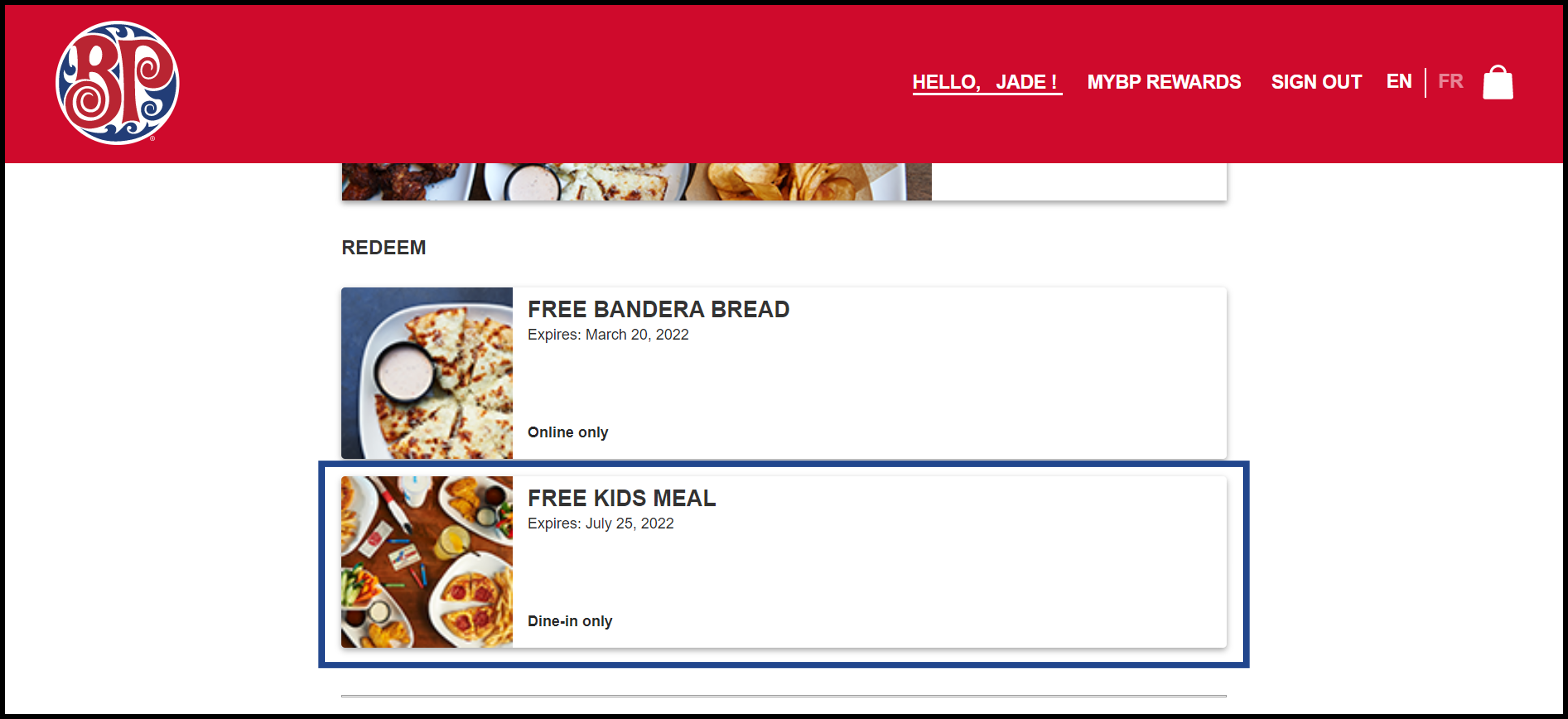
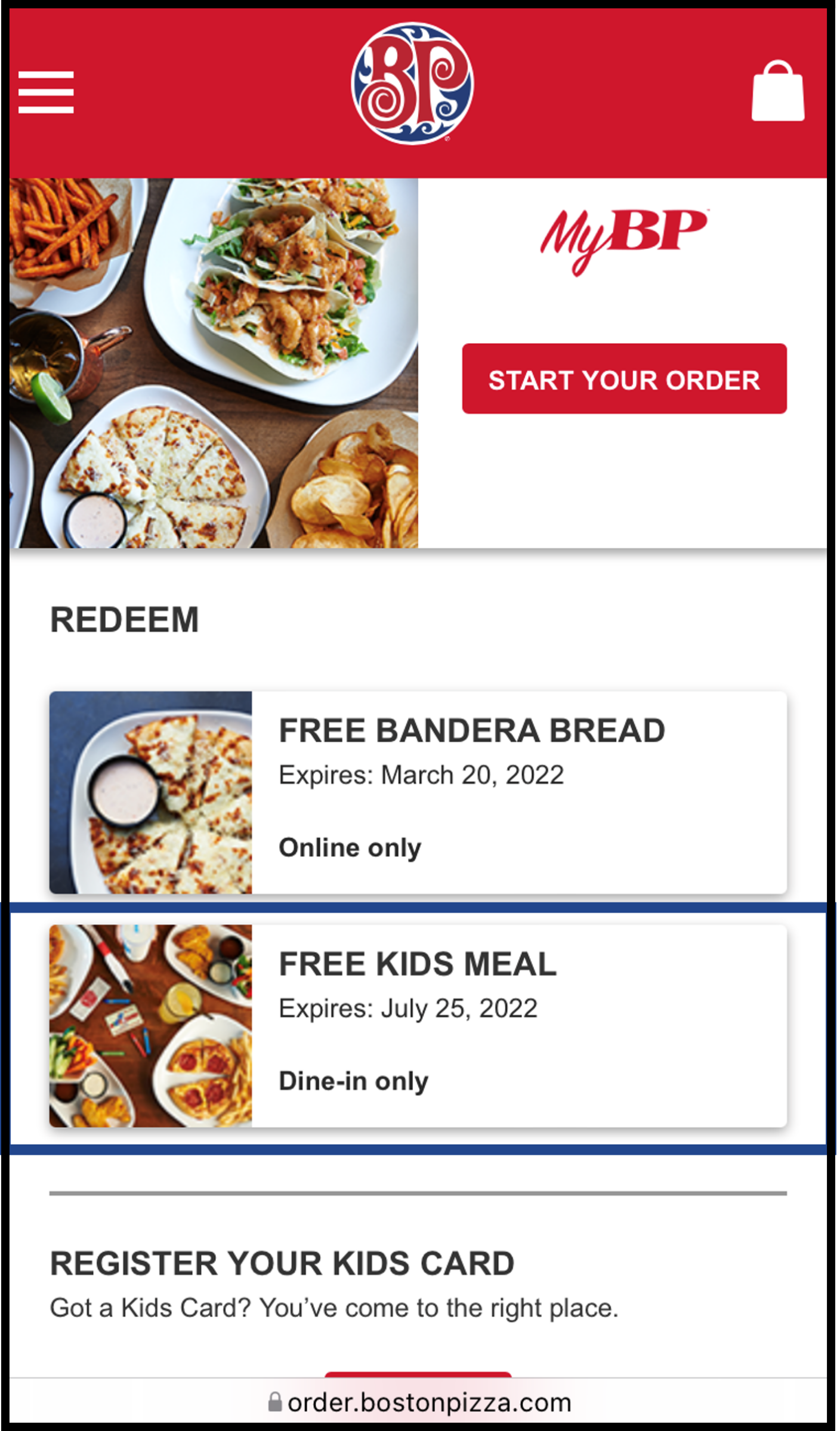
5. Click on your FREE KIDS MEAL reward.
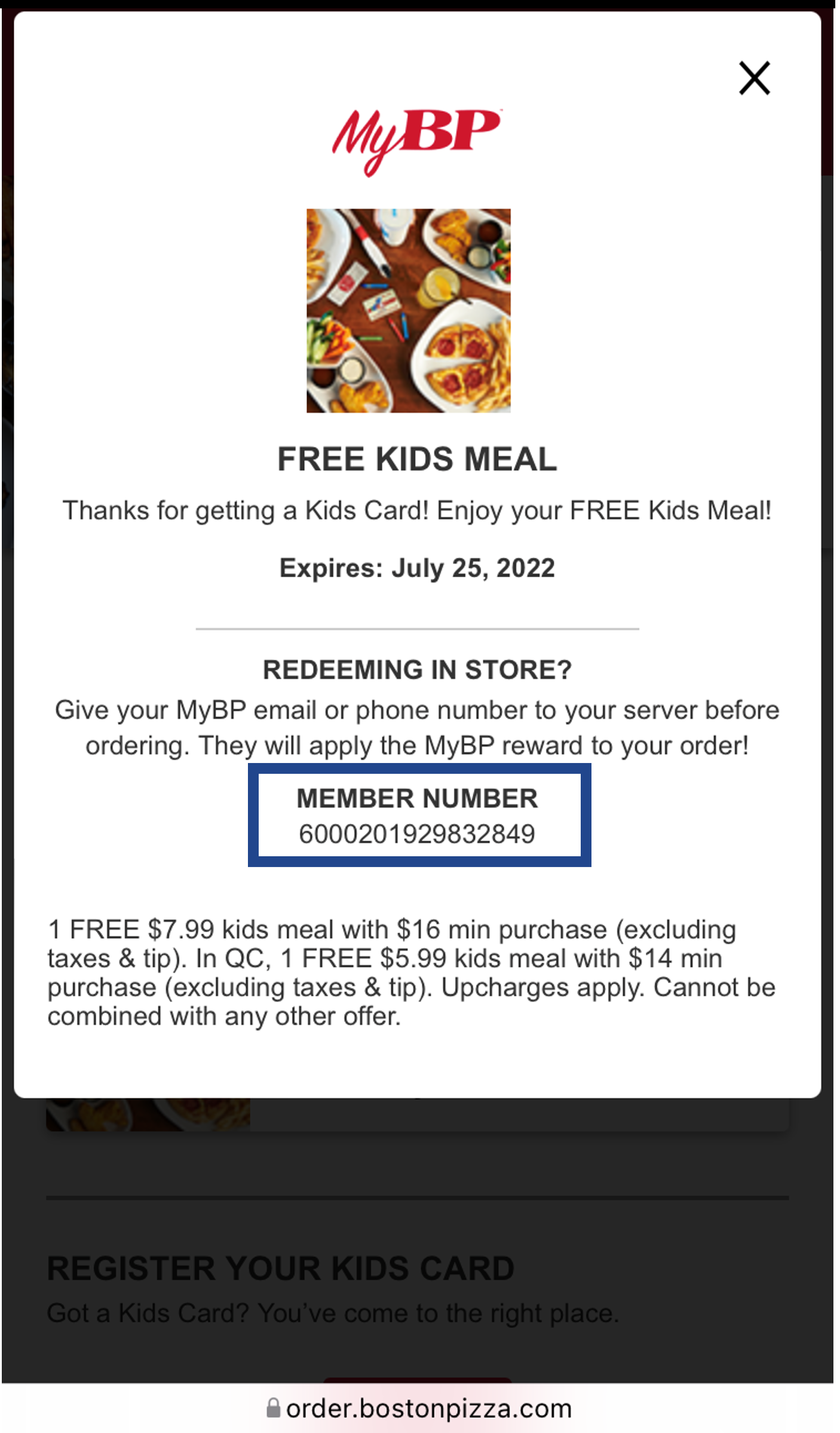
6. Here's your member number.
To access from the Boston Pizza App
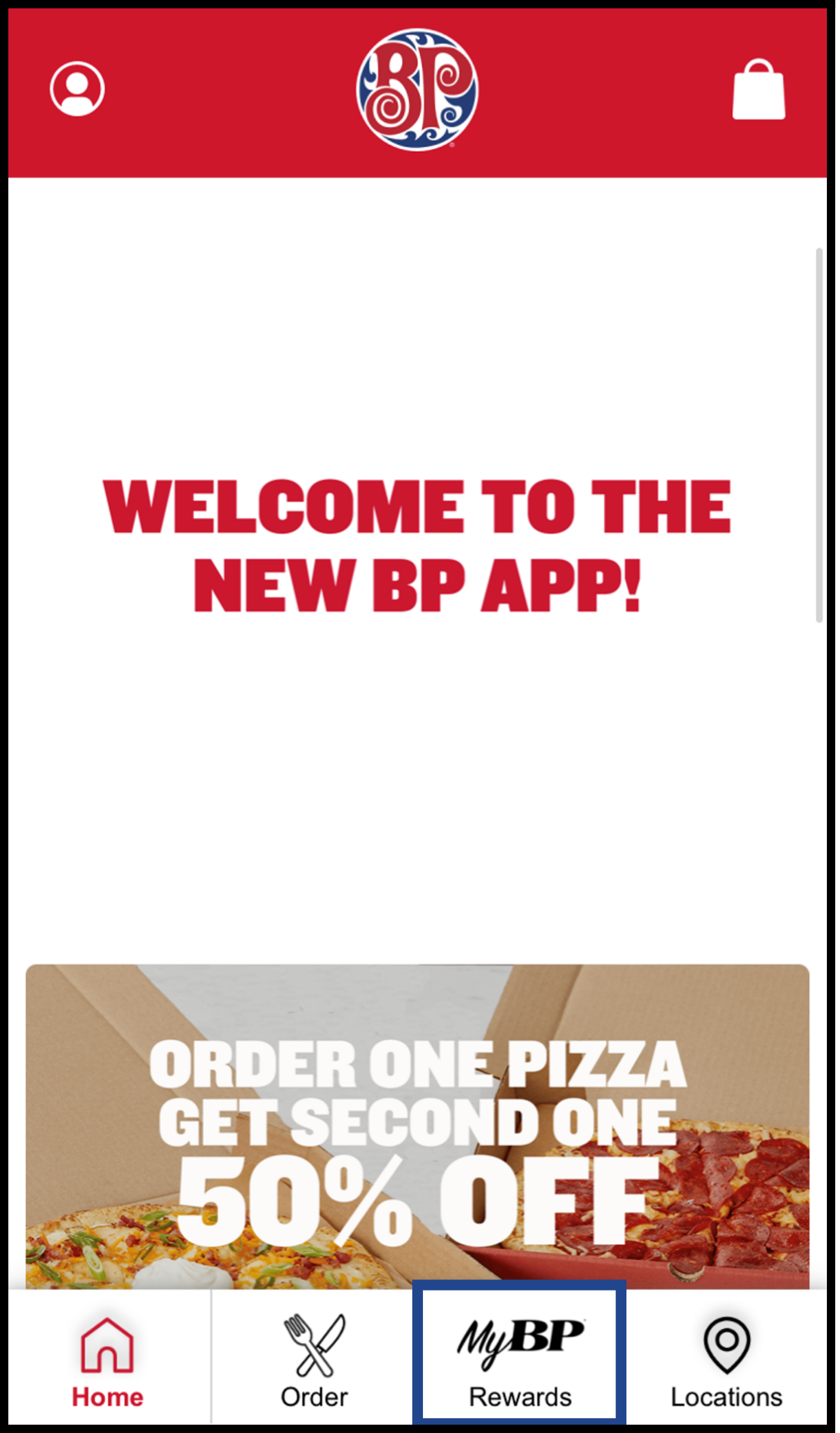
1. Click on "MyBP Rewards" in the bottom navigation menu.
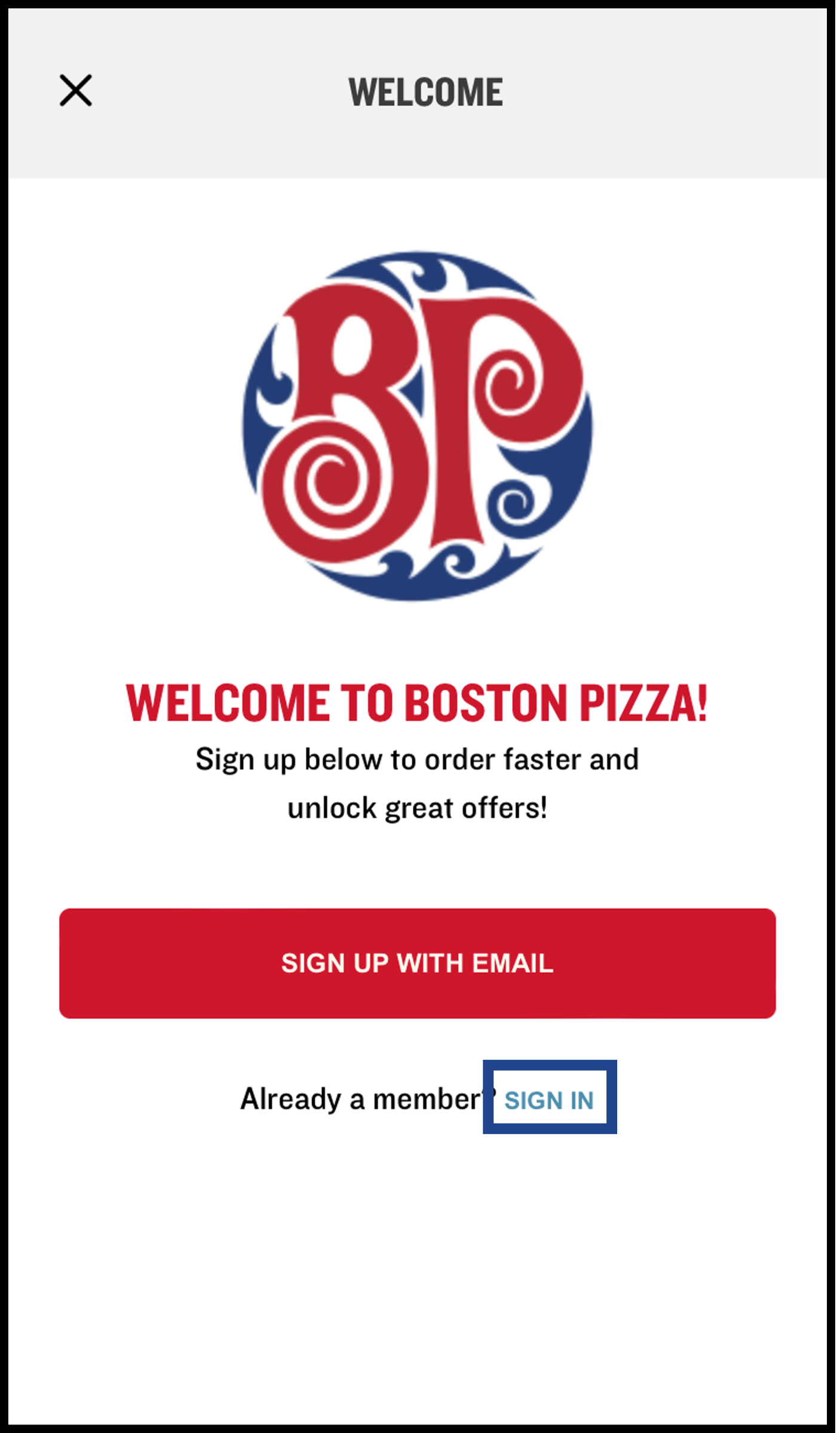
2. Click on "SIGN IN".
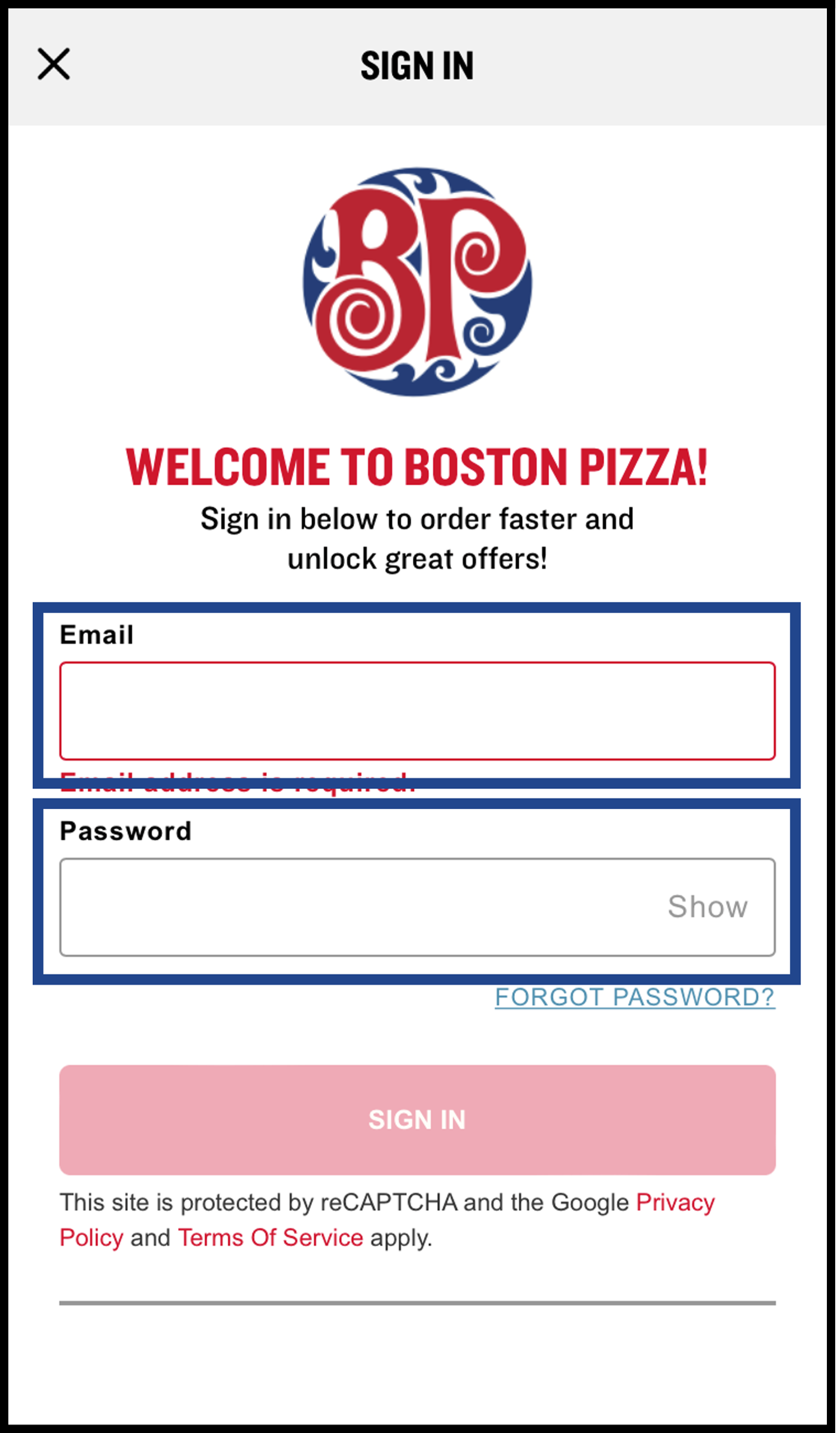
3. Enter your email and password to sign in.
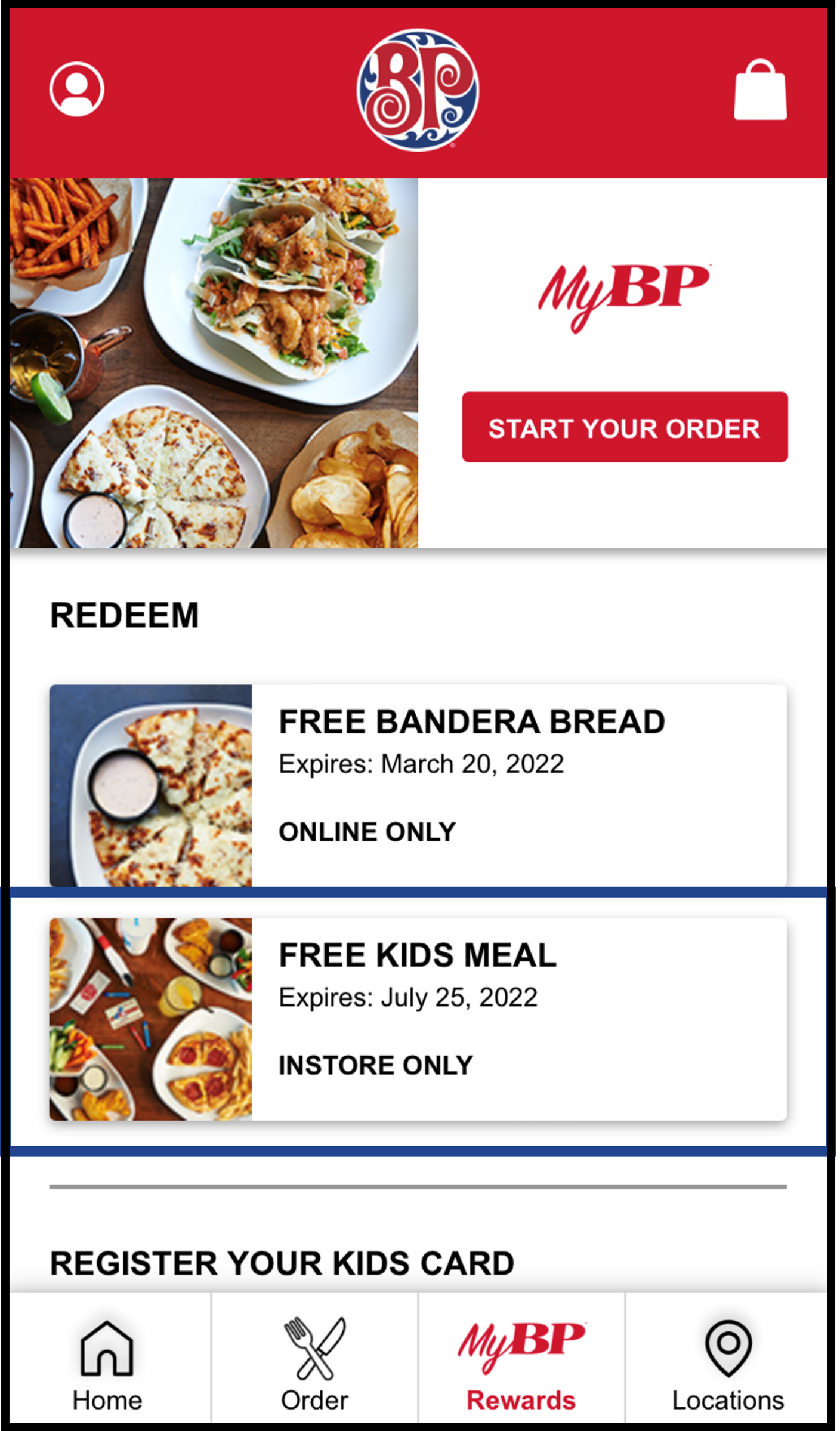
4. Click on your FREE KIDS MEAL reward.
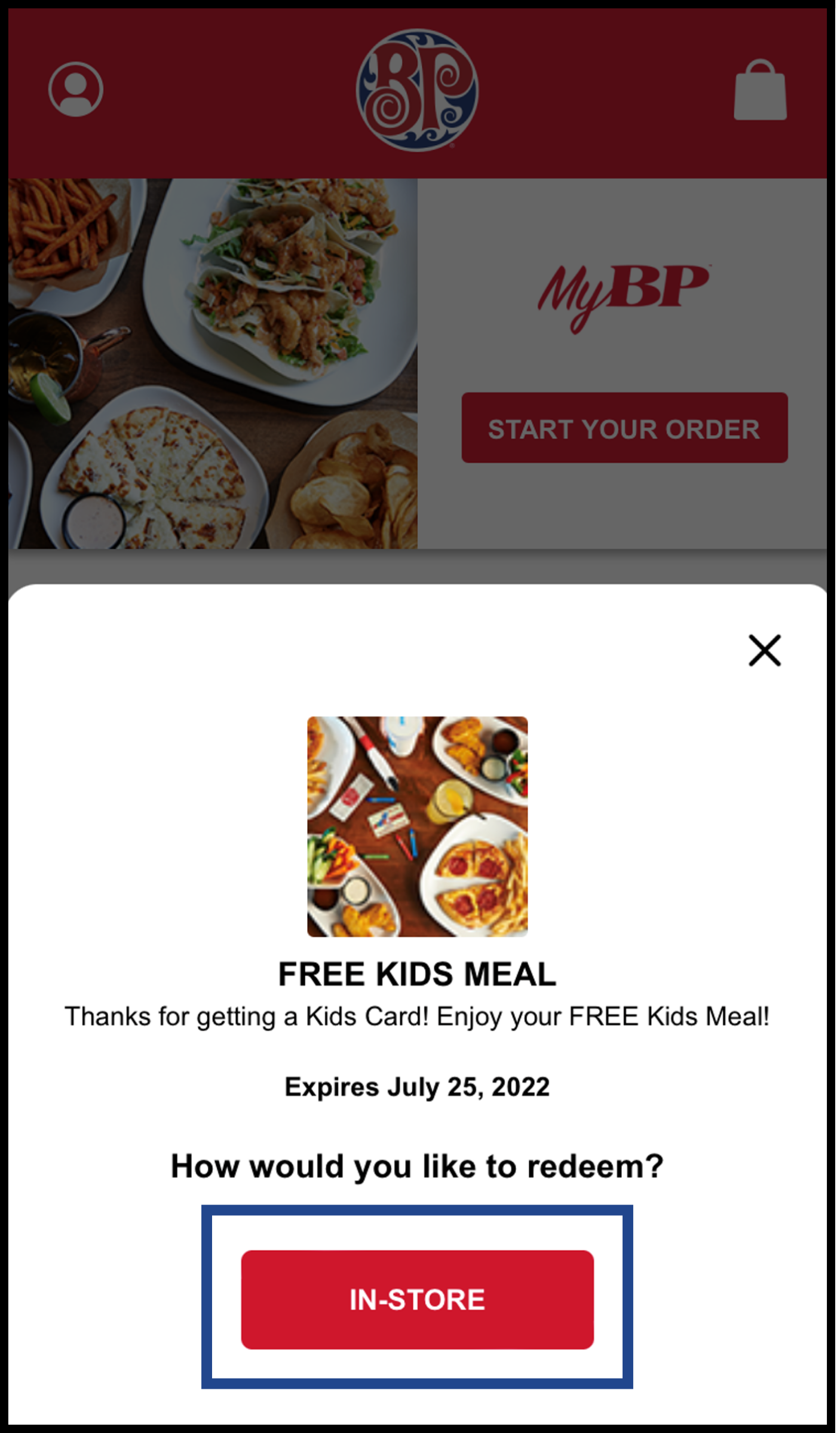
5. Click on "IN-STORE".
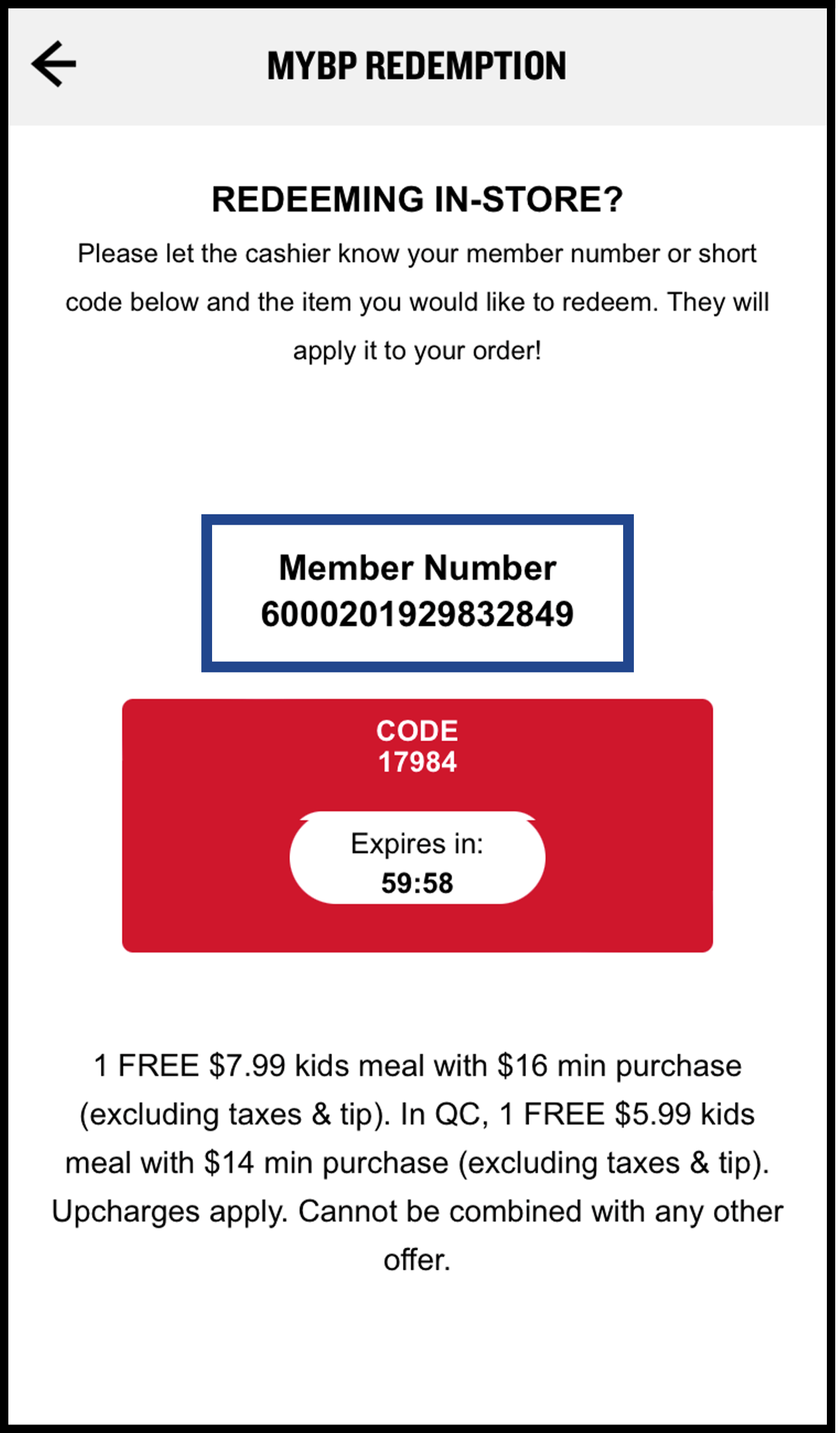
6. Here's your member number.
Got any registered Kids Cards? Check your kids meals balance now!
WHAT'S MY KIDS CARD BALANCE?
